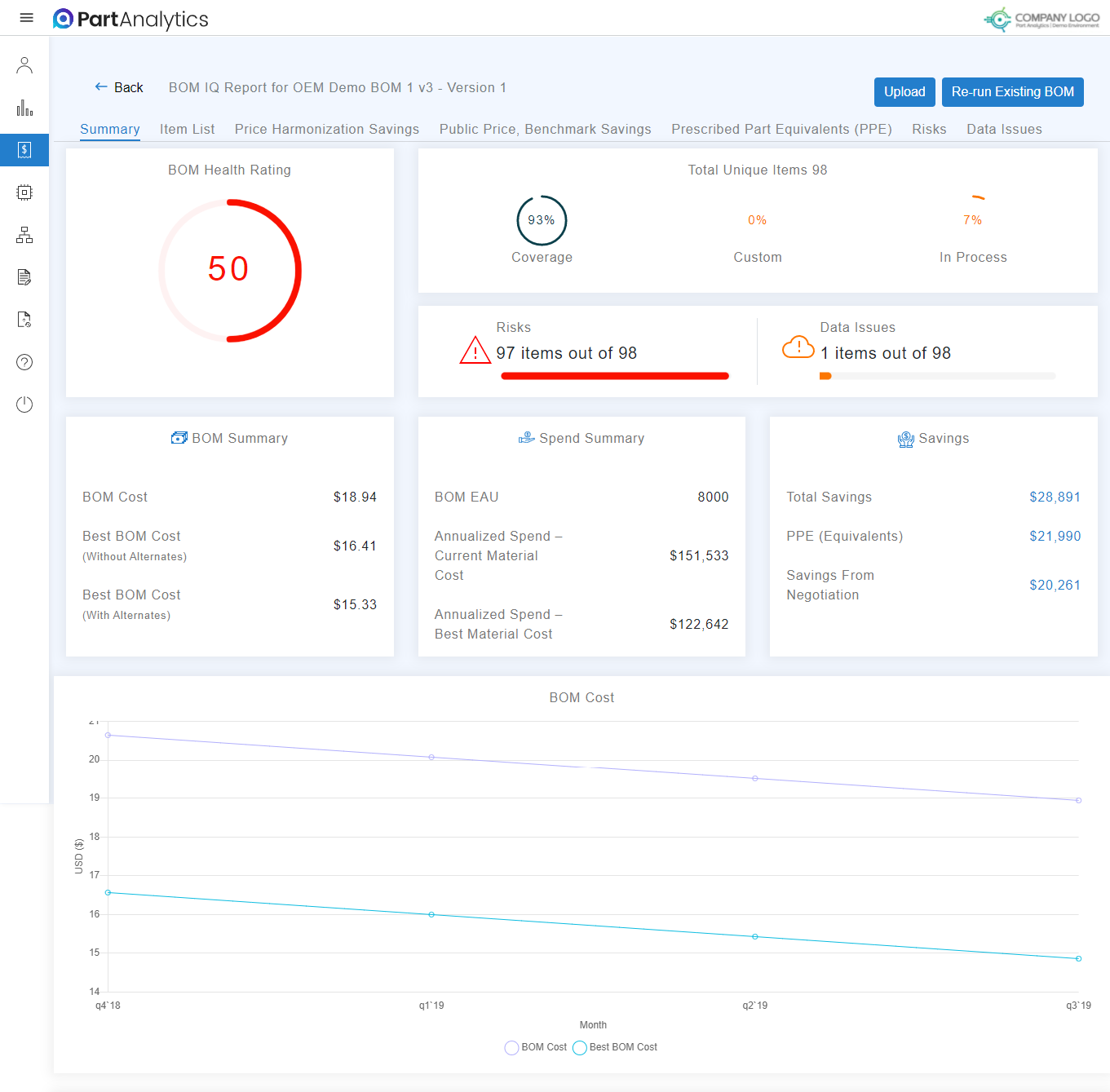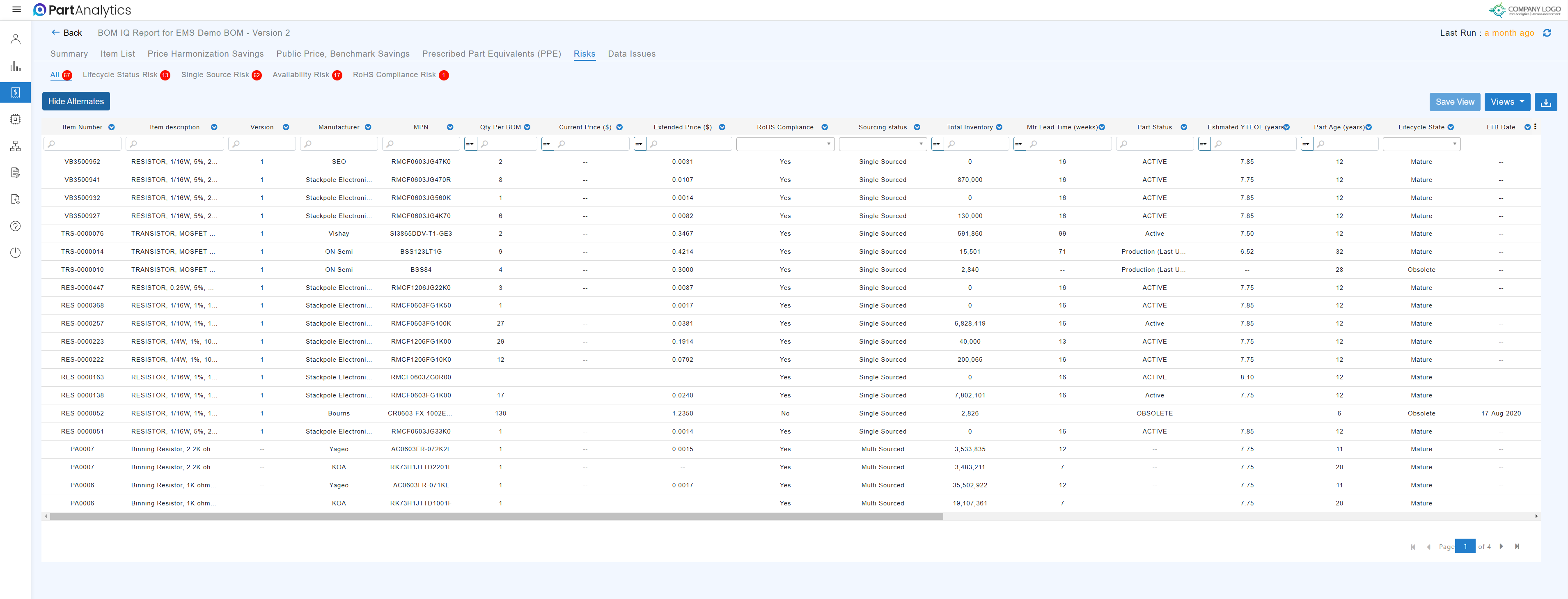BOM Management Software - BOM IQ
View prioritized BOM insights in real-time to drive savings, assess risk and eliminate countless hours in spreadsheets. Make fewer, faster product design iterations with risk insights on every BOM, with instant access for product design and sourcing teams.
Get a guided demo of BOM IQ using your data
TRUSTED BY HIGHLY PRODUCTIVE SUPPLY MANAGEMENT TEAMS




Multilevel BOM Management: Simplified and Comprehensive
Ingest product-level BOMs without the need to separate out PCBA BOMs. This streamlined process supports the input of current pricing from contract manufacturers at all levels, giving you a holistic view of your product’s bill of materials.
The complete parts picture with BOM IQ
- Efficiency: Simplify BOM management by handling entire product-level BOMs.
- Accuracy: Ensure accurate cost input across all levels of your BOM.
- Holistic View: Gain a complete picture of your BOM, from individual components to the entire product.
BOM Health Rating & Real-Time Dashboards
Help your product and sourcing teams improve communication, collaboration & prioritization with a real-time BOM Health Rating, which is calculated based on part lifecycle, lead time, single source and compliance risks.
See summarized risk, spend, cost, and savings opportunities, as well as overall cost of the BOM over time to help uncover negotiation opportunities and prioritize your team’s work.
Quickly Identify Cost Savings with Comprehensive BOM Software
Track your product’s cost and get your cost, spend, and savings opportunities within moments of uploading your Bill of Materials.
Roll up new product BOM costs based on contract price, distributor pricing (public & VIP), as well as approved alternates/prescribed parts equivalents.
GUIDE
Solving Electronics Components Shortage Guide

What Our Customers Have to Say
about Our BOM Management Software




Want to See It With Your BOM?
Schedule some time to meet with us & review your needs. Whether you’ve got 1,000 or 100,000+ parts on your shortage list, we can help.
We’ll get you set up with a free trial of our BOM software platform using your own parts list so you can see how quickly & easily your entire team can start reaping the benefits of automated part availability insights.
BOM Management Software FAQ
What is a Bill of Materials (BOM)?
A Bill of Materials (BOM) is a list of all the parts that are required to manufacture a product. A BOM contains all the raw materials, components, and assembly instructions needed to create a product. The information includes details such as the quantity of each part, the part number, as well as instructions for procurement and usage of each material.
So when a company is designing a new product, engineers will typically create a bill of materials that includes all of the necessary parts. Once the BOM is complete, it will be sent to the sourcing department so that they can send out a “Request for Quote (RFQ)” to suppliers and pick the right suppliers to source the parts or assembly from. Once a BOM is released into production, purchasing orders the parts to make the assembly, and manufacturing teams assemble the product. Finally, Quality Control will use the BOM to audit and check that all of the correct parts have been used and that the product meets all of the requirements.
What does Bill of Materials Management Software do?
A Bill of Materials Software, also known as BOM software, is used to track the raw materials, parts, and assembly instructions needed to create a product. The BOM software typically resides in a centralized platform that is accessed by authorized users. This allows real-time collaboration and ensures that all team members are working with the most up-to-date information.
BOM software can be used throughout the production process, from initial design through final assembly. In many cases, it is integrated with other software applications such as enterprise resource planning (ERP). This enables a seamless flow of information between different departments.
What are the limitations of an existing bill of materials management software in the market?
The existing Bill of material management software solutions in the market falls into 2 categories:
1. Product Lifecycle Management (PLM) tools
PLM tools do a good job of capturing the process once a design is finalized and engineering teams want to track and document changes with approval workflows.
But, they lack:
- Flexibility is necessary for engineering teams to capture BOM changes and iterations before a design is finalized
- Ability to enable collaboration between internal teams (Engineering, Sourcing, etc.) and external partners (eg: suppliers).
- PLM tools are inward-looking and lack the market intelligence data (cost information, risk information) crucial to making the right design choices.
- PLM tools typically require a high level of expertise to set up and use effectively. This can make them inaccessible for small businesses or businesses with limited IT resources.
2. Traditional BOM Management tools
Traditional BOM management tools have some aspects of BOM management, such as:
- Creating a Bill of Material
- Managing version history
- Collaborating with team members
But they lack:
- Collaboration with trade partners to send out Request for Quote and ingest Costed Bill of Materials (CBOMs)
- Market intelligence on cost, lead times, availability, etc for raw material
- Integration with other internal systems (ERP, MRP, etc.) to pull in commercial information
That is the reason New Product Development teams resort to using excel spreadsheets and email in addition to PLM tools or Traditional BOM management tools.
So, what should manufacturing companies look for to manage their Bill of Materials?
Manufacturing companies should look for a platform that:
- Sits on top and connects seamlessly with their existing toolset (PLM, ERP, MRP, etc.)
- Enables seamless collaboration internally (Engineering, Sourcing, Manufacturing, etc.)
- Provides seamless collaboration with trade partners
- Has configurability to ingest unstructured data (eg: CBOM) from disparate sources
- Combines internal data with market intelligence on cost, lead times, availability, etc.
To empower Product teams to make the right choices and accelerate time to market.